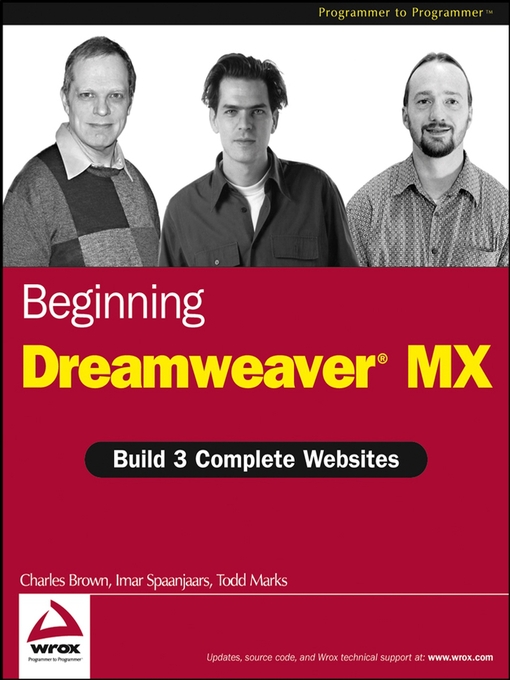What is this book about?
With this book you'll quickly be creating powerful, dynamic web sites with Dreamweaver MX - the latest version of Macromedia's powerful, integrated web development and editing tool.
You'll learn how to use the tools and features of Dreamweaver to construct three complete sites using HTML, JavaScript, Active Server Pages (ASP), and databases.
We start by creating a hobbyist site - The Cooking Place - that you can use to list your favorite recipes, ingredients, and dishes.
What does this book cover?
As you build this site you'll learn how to use Dreamweaver MX to
- Plan, create, and set up a web site
- Add web pages to the site and edit their content
- Use Stylesheets and templates to create a consistent style across the site
- Use tables, frames, and layers to lay out web pages
- Add dynamic effects - like drop down menus - to web pages using JavaScript and DHTML
- Interact with users via forms on web pages
- Create dynamic ASP web pages to respond to user actions and input
As you progress through the book, the sites you create become ever more ambitious. The second site you build is a fan site for soccer that provides information on upcoming events for fans around the world.
As you build the second site you'll learn how to use Dreamweaver MX to:
- Add logic to your ASP pages, so that you can display different information to different users, based on their location, or even the time of day
- Keep track of users as they move around the site, so that you can learn what parts of your site are the most popular
- Secure parts of the web site so that only authorized users are allowed to see sensitive information
- Personalize the web site for individual users - so that the site appears in the colors of the user's favorite team or so that the user only sees events in their home country
- Store and extract information about users and upcoming events in a database - and use this information to dynamically create web pages
The final site in the book shows off many of the advanced features of Dreamweaver MX, as you walk through how to design a modular, extensible, and scalable site, and create a set of dynamic building blocks that can be quickly modified and reused in different sites.
As you build this site - which is used to display a set of images that users can view and purchase - you'll learn how to use Dreamweaver MX to:
- Create a set of building blocks whose look and content is determined dynamically by the settings in a database
- Create a content management page that you can use to mange the database that stores information about the images on the site, including their title, price, and how they should be laid out
- Put the building blocks you created earlier to a variety of uses, including a news blogger, a media display, and a product display
- Use Dreamweaver Extensions to make our building blocks easy to reuse and to add e-commerce functionality to the site
At the end of some of the chapters you'll find a series of suggested exercises from the author that are designed to test your understanding of what's been covered in the chapter as well as to encourage you to experiment with the features of Dreamweaver MX and to modify and extend the example applications.
Who is this book for?
This book is primarily for complete beg...